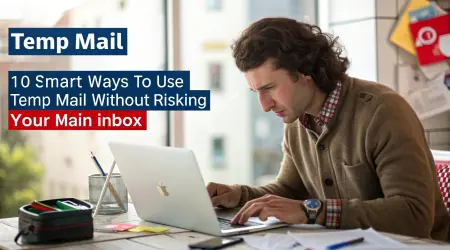Create an Instagram Account with a Disposable Mail Hub (2025 Guide)
Instagram is one of the most popular social media platforms in the world. you want to share photos videos or just connect with people, for this you must need to create an account is the very first step. Normally when you signup on Instagram they asks for a user valid email address or phone number. But what if you don’t want to use your personal email?
The answer is Disposable Mail Hub (Temp Mail). In this guide, we’ll explain how you can create an Instagram account in 2025 using a temporary email safely and quickly.
What is a Temporary Email?
A Temporary Email (also called disposable email ) is a short-term email address that you can use without signing up or sharing your personal details. It gives you an instant inbox where you can receive messages, or verification codes usually for a limited time.
People use temporary emails to:
Sign up for free trials or newsletters
Get verification codes
Avoid spam in their personal inbox
Test websites or apps safely
The key difference from regular email is that a temporary email expires automatically. Once the inbox is deleted, all messages are gone forever. This makes it a simple and fast way to stay private online.
Why Use Temporary Email for Instagram?
Many people prefer to use a disposablemailhub when signing up for Instagram instead of their main email address. Here’s why:
Privacy Protection – Your real email will be hidden so reducing the risk of spam or unwanted messages.
Quick Sign-Ups – You can create an Instagram account in minutes without filling in personal details.
Keep inbox clean – Keep your main inbox free from Instagram notifications, promotions, or updates.
Testing Accounts – Marketers, developers, or influencers create test accounts. Temp Mail makes this process faster and safer.
Short-Term Use – If you just need an account for a short campaign or trial, a temporary email is the easiest option.
Using Temp Mail for Instagram is convenient, but remember: it’s not suitable for long-term or important accounts, since temporary inboxes can expire.
Step-by-Step: Create Instagram Account with Temp Mail (2025)
Follow these steps to set up your new Instagram account with a temporary email:
Step 1: Get a Temp Mail Address
Visit a trusted temp mail service like disposablemailhub.com.
A random email will appear on the screen. Copy it.
Step 2: Open Instagram Sign-Up Page
Go to Instagram.com or open the Instagram app.
Click on Sign Up.
Step 3: Enter the Temporary Email
Paste the temp email address into the email box.
Fill in your name, username, and password.
Step 4: Verify Your Account
Go back to the temp mail website disposablemailhub.
Open the Instagram verification email.
Copy the code and paste it into Instagram.
Step 5: Finish Setup
Add a profile picture, bio, or skip for later.
Your new Instagram account is ready!
Pros and Cons of Using Temp Mail for Instagram
Advantages
Fast and free signup
No spam emails in your real inbox
Can create multiple accounts
Protects your personal identity
❌ Disadvantages
Temp emails get deleted, so you may lose access
No password recovery if the email expires
Instagram may sometimes block temporary domains
Conclusion
Making an Instagram account with the help of temporary email in 2025 is a fast and easy option, especially if you only need it for testing, creating extra profiles, or keeping your privacy safe.
However, if you plan to use Instagram for your important reasons Like such as business, brand growth, or personal connections it’s always better to link your account with a regular email. This way, you can secure your profile, recover your password, and manage it without any risks.